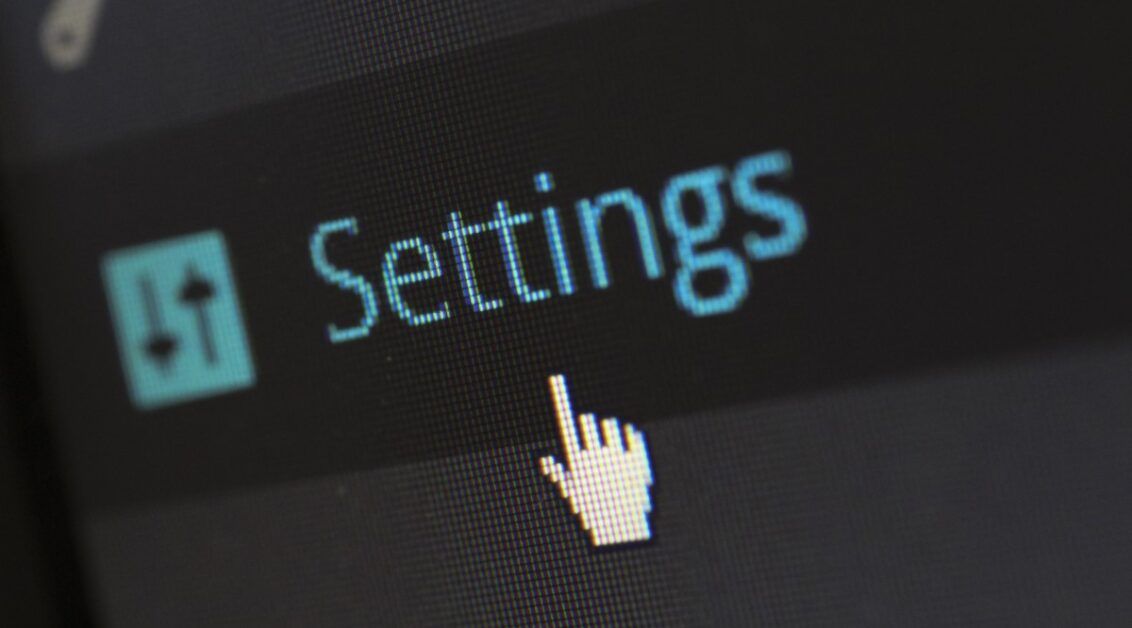Contact form plays a key role in client communication and generating new leads, here are 5 properties that your forms must-have.
Clear title
Having a clear intention and description with a form helps to build trust. The visitor gets a clear idea about what he is doing and further never feels cheated about your services. It’s more important in registration forms, and sign-up forms to state why you need the user’s personal data and what you are going to do with it except for fields like name, email, and social handles. If you have a 2-3 page form used for admissions or applications, give subtitles to its sections
Labels, placeholder text
Labels are being used for a long time to describe the input field’s intention, though in html5 placeholder texts are helping users to understand it more. for ex. by using both you can give a short label and its description/example in placeholder text. using labels and placeholders creatively can engage users on your website.
Good contrast level
having good visual contrast is important as many times contact forms get ignored due to their subtle appearance. the contact form should itself demand, common click on me. It may be due to colours, space around or its layout but it should be very contrasting to what you have on the page.
Keyboard access in order
Form elements should be accessible to all kinds of users. Aria-labels, placeholder texts and labels give help input to disabled users though adding the Accesskey attribute adds up a bonus. Accesskey is used by combination of ctrl + alt + accesskey on windows and ctrl + option + accesskey on mac. These keys help normal and disabled users to jump from section to section. for ex.
on the same side, all fields must be in order. If the user presses the tab button to move into the next field it should go to the correct, obvious field. for example, if a user is filling in his personal info and after the first name hits a tab it should go to the last name field, not to the address field.
Good simple layout
Complex forms discourage, and demotivate users. It may create fear in their mind, “what if my connection goes offline?” or ” what if I mistakenly click something wrong and every field gets reset?”. If your form needs to grab a lot of information make sure you break the form into steps. Each step will have max of 8-10 fields and it will save data. Also, be sure to show a preview of the form to the user before submitting it. It creates trust between you and the user.
Bonus tips
add Recaptcha security
No one likes spam. Always integrate the anti-spam method to make sure you end up with a human connection. There are many ways to integrate captcha security to form. Though we recommend Google Recaptcha. It uses cutting-edge technology to avoid spambots from submitting the form. It is very simple to use for visitors and developers to integrate.
Validation on submission
While getting data on large scale you need to have strong validation criteria. To make sure you get right type of data ask your developer to create custom function.